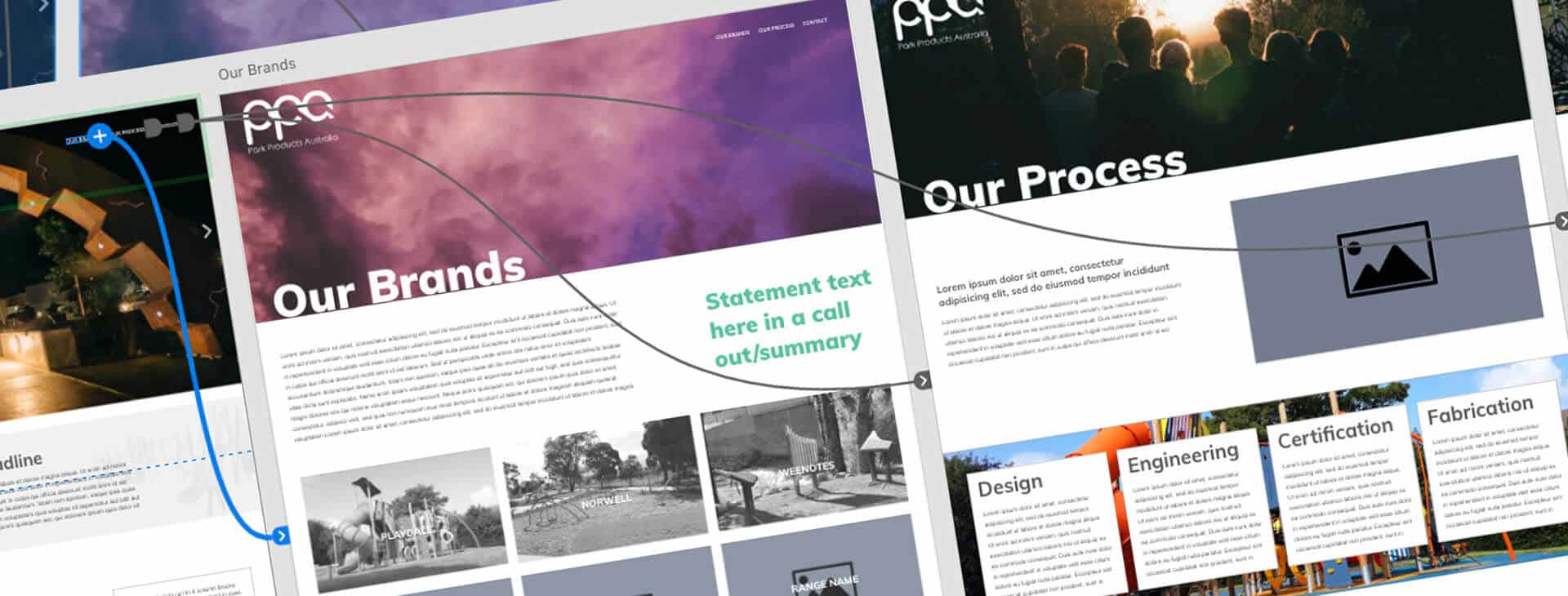Yesterday I attended the Adobe CS6 Roadshow in Brisbane to get a chance to learn about the new release and all the cool new things I can achieve with these products.
The day started off with the keynote address which let us know what was instore for the days event and gave us a teaser on a few of the products.
The first session I attended was the Interactive Media (Web) Session which was presented by Paul Burnett. He spent the first part talking about Dreamweaver and the new fluid grid layout. The fluid grid layout allows designers / developers to create a layout for web, phone and tablet. I made it very easy to change the layout between the three viewports all using HTML5 and css3 standards.
Another new feature of Dreamweaver was Jquery mobile. This new tool allows users to create apps inside of dreamweaver. Their new program Edge demonstrated how easy it was to create animated elements for use on the web. It uses HTML5 and CSS3 standards, code is added via javascript files and not embed in the HTML page code. The animations were really good and very simple to achive.
After a lunch break it was back to the Core Content Creation (Design) Session presented by Michael Stoddart. The presentation started with Indesign and focused on how Indesign can help you output your files across a range of media. They have a new tool called the content collector tool which helps the user relay out designs across different size documents. It also has the ability to apply updates from the master across all sizes. It looked like a great product that will save time with layout. Folio builder assists in changing your print design into device sizes for download as apps. Indesign also has a liquid layout ability making it so simple for resizing documents.
Illustrator now seems faster to use with changes to it’s engine. They have made a change to image trace and the filters. It now had a really cool pattern creator, making it so easy to create patterns. Gradients are now on strokes making file sizes smaller and less complex.
After a short break we then devled into Photoshop. They have a new camera raw that seems very powerful. There is also the ability to open the image in photoshop with the embed camera raw data. Another great feature is the save in the background and save recovery. The save recovery works like Indesign, saving your document incrementally in case of a crash. 3D object seem to work better and quicker plus the basic video editing tools look interesting.
To wrap up the day was great, I got plenty of inspiration from what they can do with the new suite of products. I am looking forward to trying these products out for myself.